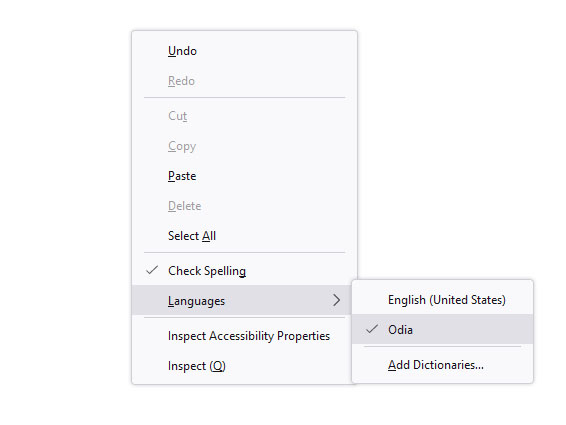Dynamic spell checker
What is Dynamic spell Checker
- Dynamic spelling is the function that allows you to see errors as you write. As you work on your document, any typo will be underlined.
- checking some text faster and easier
- allow adding word
Add dictionary
-
install Add-on
-
Click Spell Checker Add-on (right content page)
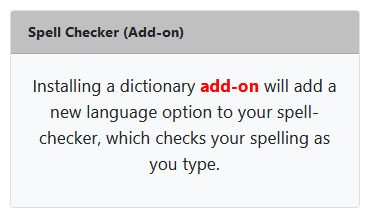
- the extension file auto download and ready to install
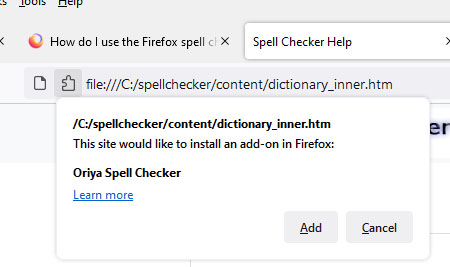
- Click the button on the page that opens. When the warning panel appears, click to allow the installation.
Switching dictionaries
- After the dictionary is installed, you can switch to it. To switch to a different installed dictionary, Right-click in a multi-line field, select , then select the odia dictionary you want to use.
Spellcheck area
- With Dynamic Spelling enabled, you can use a contextual menu at your cursor to fix spelling mistakes. Using the dictionary associated with the language of the text. Text flags potential misspellings with colored underlines.
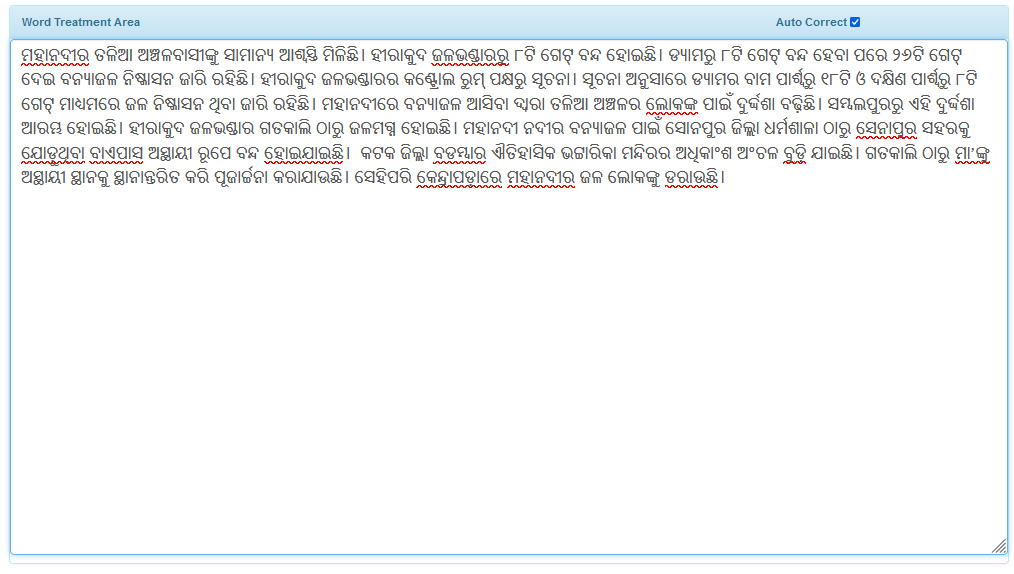
Font Converter
- Akruti > Unicode
- Shreelipi > Unicode
- Gist > Unicode
- shruti > Unicode
- Aprant > Unicode