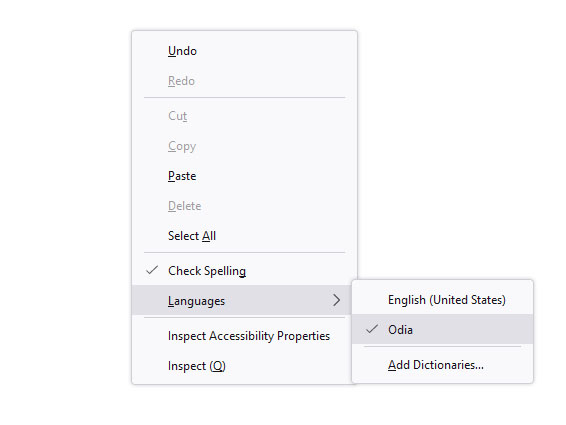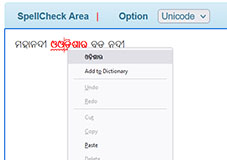Dictionary
Adding dictionaries
You can install other dictionaries as necessary.
- Click Spell Checker Add-on (right
content page)
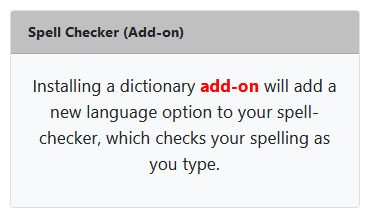
- An installation page will appear
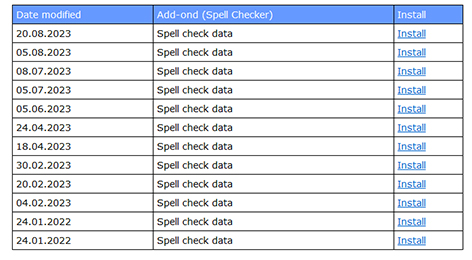
- Select newer version and click install
- The extension file auto download and ready to install
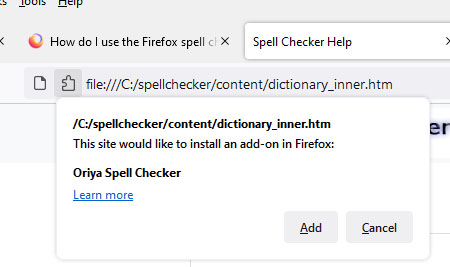
- Click the button on the page that opens. When the warning panel appears, click to allow the installation.
Switching dictionaries
- After the dictionary is installed, you can switch to it. To switch to a different installed dictionary, Right-click in a multi-line field, select , then select the odia dictionary you want to use.
How do I enable dictionary
- Click Add-on on in Spell Checker panel
- Select add dictionary
- then ok
- The Dictionaries & Language Packs both installed
- Go to Spell Check Home
- Right Click text area
- Select Language
- Select Odia
Why is my spell Check not working
- 1. The spelling checker is enabled if [X] "Check Spelling" in the right -click context menu.
- Spell Checker has two mode. one is (Regional) and other is Globally. When you press left mouse pointer in red colour misspell word, the suggestion word show within a box. If you right click the underline misspell word suggestion word appear.
- Adding facility not in Regional mode
- Globally mode has adding facilities
Disabling automatic spell checking [Firefox]
- Click the menu button
 and select .
and select . - In the panel, go to the Language section.
- Uncheck Check your spelling as you type.
Correcting misspelled words
- When spell-checking is enabled, you can easily correct misspelled words. To correct the misspelled word, Right-click on it and select one of the suggested words at the top of the menu.
If none of the suggested words is appropriate, you must manually edit it. If you are sure the word is spelled correctly, you can add it to the dictionary. To add a word to the dictionary, Right-click on it, and select .
Font Converter
- Akruti > Unicode
- Shreelipi > Unicode
- Gist > Unicode
- shruti > Unicode
- Aprant > Unicode